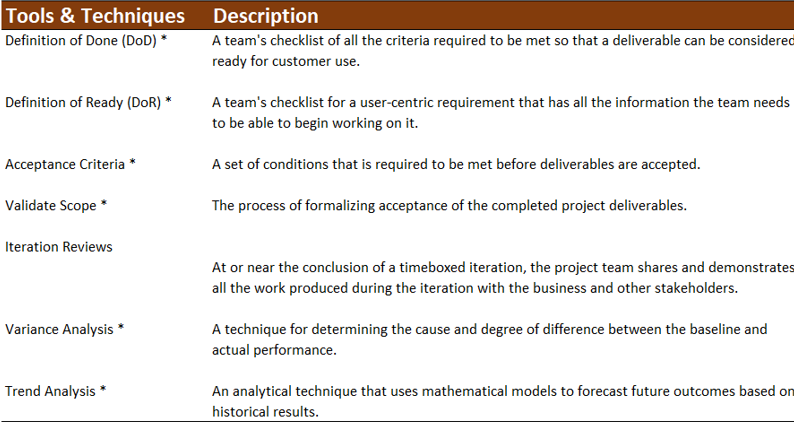Plan and manage budget and resources
Enablers
- Estimate budgetary needs. (ECO 2.5.1)
- Anticipate future budget challenges. (ECO 2.5.2)
- Monitor budget variations and work with governance process. (ECO 2.5.3)
- Plan and manage resources. (ECO 2.5.4)
Deliverables, and Tools
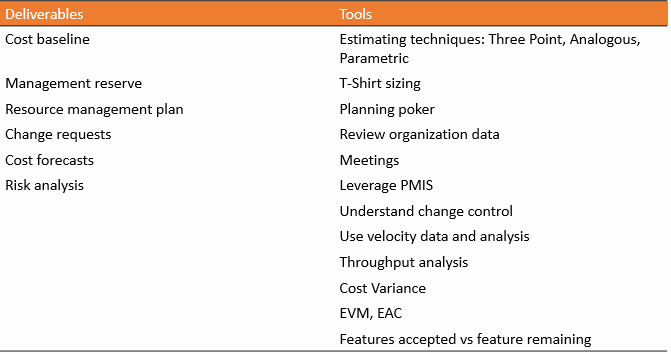
Cost Estimates
- Developing an approximation of the cost for each activity in a project.
- Cost should include direct labor, materials, equipment, facilities, services, information technology, contingency reserves *, and indirect costs.
- Logical estimates provide a basis for making sound decisions about projects, and they establish baselines against which the success of the projects can later be measured.
- Common tools and techniques:
- Expert judgment
- Analogous estimating
- Parametric estimating
- Bottom-up estimating
- Three-point estimating
Advantages and Disadvantages of Estimating Techniques
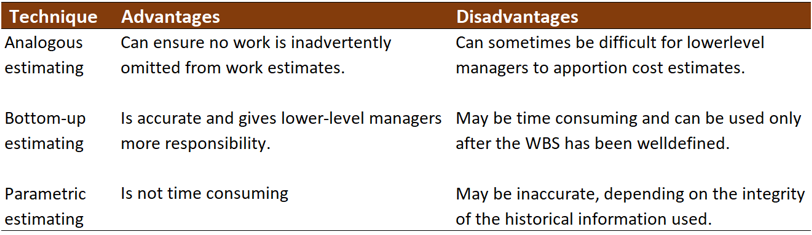
Common Estimate Types
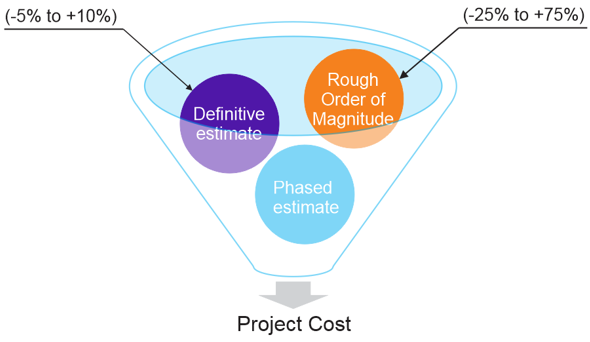
Estimate Ranges
- Rough Order of Magnitude (ROM) estimate. This type of estimate is usually made during project initiating. A typical range for ROM estimates is -25 to +75 percent, but this range can very depending on how much is known about the project when creating the estimates.
- Budget estimate. As best practice, it is a good idea to narrow the range of the estimate before you begin iterating the plan. A budget estimate is in the range of -10 to +25 percent.
- Definitive estimate. As project planning progresses, the estimate will become even more refined. Some project managers use the range of +/-10 percent, while others use -5 to +10 percent.
Governance
Governance, as applied to cost estimates, can be described as managing project phases.
A different type of cost estimate and level of accuracy may be required for different phases of the project life cycle.
A cost estimating method might be chosen due to:
- Software availability
- Team member experience
- Project life cycle phase
- Time constraints
- Project definition
- Personal preference
Lessons-Learned Register
- Lessons learned from earlier in the project can be applied to later work, to take advantage of knowledge previously acquired.
- Experiences gleaned from previous projects is also an important component of the budgeting process.
- Lessons-Learned registers contain valuable information about cost-estimating successes and shortcomings.
Guidelines to Estimate Costs
- Gather cost figures that go into the cost estimates for individual work packages.
- Check with the resource supplier to make sure no incorrect assumptions have been made.
- Gather any relevant input information that may help you prepare the estimates.
- Determine which estimating technique to use.
- Look for alternative costing options.
- Determine the units of measure that will be used.
- Consider possible risks that may impact cost.
- Ensure that all cost estimates are assigned to the appropriate account.
- Make sure your cost estimates include costs of resources, level of estimate, and a list of assumptions.
Budget Estimates
- Estimating the project budget is the process of aggregating the estimated costs of individual activities or work packages to establish an authorized cost baseline.
- This budget contains all the funding needed to complete the project as defined in the scope baseline and the project schedule.
- The project cost performance is then measured against this cost baseline.
Cost Baseline
A cost baseline * is the approved version of the time-phased project budget, excluding any management reserves *, which can be changed only through formal change control procedures and is used as a basis for comparison to actual results.
- Time-phased budget
- Monitors and measures cost performance
- Include a budget contingency
- Varies from project to project
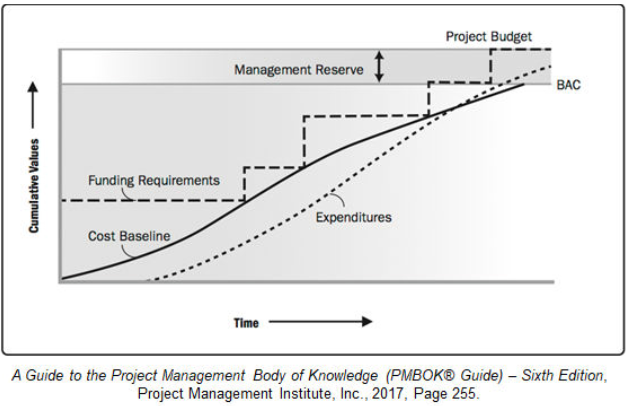
Guidelines for Estimating Cost Baseline
- Gather the inputs you will need to establish the baseline, such as the WBS, the project schedule, the cost estimates, and the risk management plan.
- Use the project schedule to determine when work will take place.
- Using one of the methods for assigning costs, allocate funds for each work package for the time period in which it will take place.
- Consider adding a contingency reserve to accommodate the risk of incurring extra expenses.
- Avoid adding contingency reserves for work packages with low risk values.
- Total the costs for each time period.
- Plot the costs for each period on a chart to create an S-curve of the baseline.
- Publish and distribute the cost baseline to the appropriate project stakeholders.
Project Budgeting Components
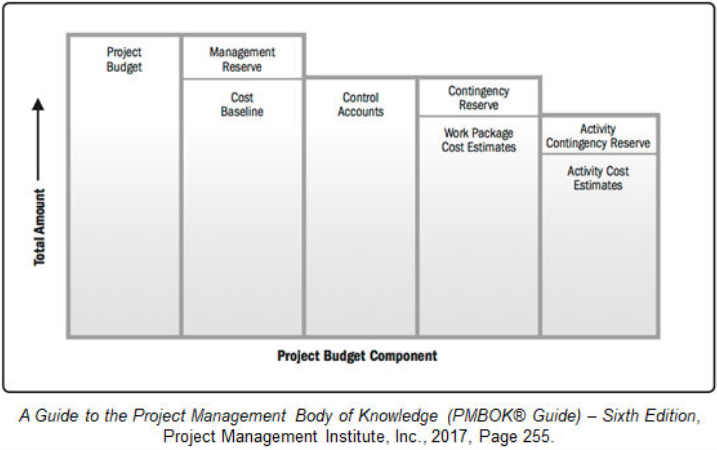
Budget Challenges
Ideally, a budget is set during project planning and does not change. However, most projects do not exist in a perfect world and one of several things can happen to pose a challenge to the project manager:
- New or changed project requirements, which can be based on data collected by the organization regarding how the organization intends to use the project's deliverables.
- New risks, or changes to the probabilities or impacts of existing risks.
- Changes to cost estimates resulting from economic factors, procurement contract modifications,
resource costs, etc.
When any of these things occur, one or more of the following must change:
- The project budget.
- The project cost.
- The project schedule.
- The scope.
If the budget remains fixed and additional funds are not available, then the project must change.
Funding Limit Reconciliation
Funding limit reconciliation * is the process of comparing the planned expenditure of project funds against any limits on the commitment of funds for the project to identify any variances between the funding limits and the planned expenditures.
- Most budgets are created on the premise of steady incoming and outgoing flows.
- Large, sporadic expenditures are usually incompatible with organizational operations.
- Funding limits help regulate the outgoing capital flow to protect against overspending.
Guidelines to Anticipate Future Budget Challenges
- Keep the stakeholder register current and be aware of changes to project requirements if new stakeholders are added to the project.
- Monitor risks frequently to look for new risks and changes to existing ones.
- Monitor the performance of suppliers and vendors.
- Monitor all changes to the project and follow the Change Management System to try to keep them within budget.
Guidelines to Determine a Budget
- Review the cost management plan *.
- Review the resource management plan.
- Review the scope baseline for the project scope statement, WBS, and WBS dictionary.
- Check the project schedule for type, quantity, and duration of resources needed for project activities.
- Review the risk register to consider any risks that may impact cost estimation.
- Review the OPAs
- Use tools and techniques such as cost aggregation *, reserve analysis, expert judgment, historical information, and funding limit reconciliation to determine a budget for the project.
- Document the project budget and create a cost baseline.
- Understand project funding requirements.
- Update project documents, as needed.
Decomposition
Decomposition * is a technique used for dividing and subdividing the project scope and project deliverables into smaller, more manageable parts.
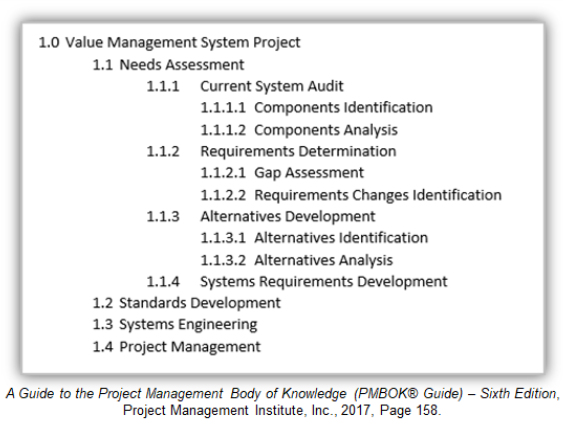
Control Accounts
A control account * is a management control point where scope, budget, actual cost, and schedule are integrated and compared to earned value for performance measurement.
- Control accounts are associated with different work packages and verified against the earned value to check performance.
- Work packages are assigned a control account and work will be managed within that account throughout the project.
- Control accounts can contain more than one work package, but each work package is assigned to only one control account.
Planning Packages
A planning package * is a WBS component below the control account with known work content but without detailed schedule activities.
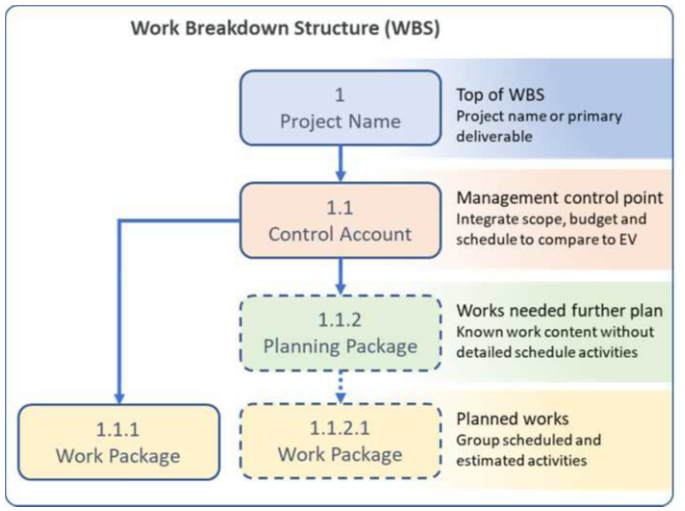
Code of Accounts
A code of accounts * is a numbering system used to uniquely identify each component of the WBS.
Scope Baseline
The scope baseline * is the approved version of a scope statement, WBS, and its associated WBS dictionary, that can be changed using formal change control procedures and is used as a basis for comparison to actual results.
A scope baseline may include any of the following components:
- Project scope statement
- WBS
- Work package
- Planning package
- WBS dictionary
Guidelines to Create a WBS
- Review the scope management plan
- Review the project scope statement
- Review the requirements documentation
- Review the Enterprise Environmental Factors (EEFs)
- Review Organizational Process Assets (OPAs)
- Use tools and techniques such as decomposition
- Use expert judgment
- Include notes on work products that may be delivered incrementally.
- Document the scope baseline and update any project documents, as needed.
Product and Iteration Backlogs
A product backlog is essentially a list of the expected work to deliver the product.
A project’s product backlog changes throughout the project.
Grooming and refining the product backlog is an ongoing exercise, typically scheduled in weekly or monthly intervals.
Product backlog items (PBI) drop off when work is completed.
- PBIs are edited and clarified as more is known or as product requirements may change.
- PBIs are continually added as necessary when more work must be done.
The iteration backlog includes items from the product backlog that can conceivably be completed within the time period based on the team’s capacity.
Teams must estimate the effort size of the work and understand the priorities of the business.
User Stories
- Project deliver value.
- User stories help teams focus on that value provided to the user.
- User stories frame who is to benefit from the work of the team.
- Framing the user’s desire as a story instead of a detailed requirement or specification enables the team to focus on the user and what they value.
Tools and Techniques for Verifying the Scope